DebTo IPA is a powerful tool that allows you to convert DEB (Debian Package) files into IPA (iOS App Store Package) files. This conversion process is essential for those who want to install third-party applications or tweaks on their iOS devices, such as iPhones and iPads, without jailbreaking.
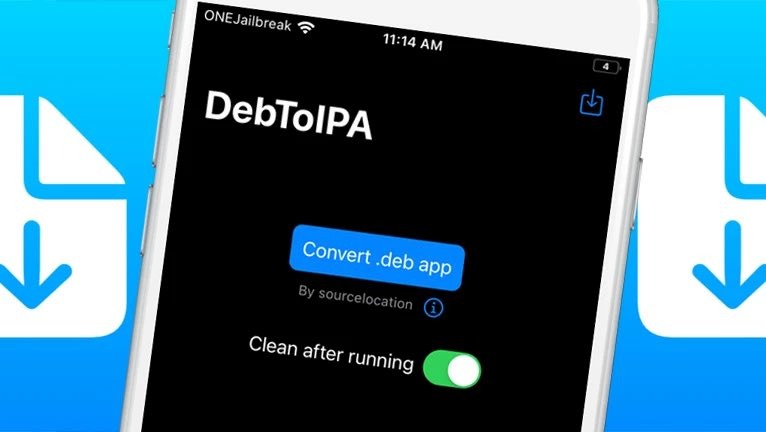
With the increasing popularity of iOS devices and the demand for customization, DebTo IPA has become a valuable resource for users seeking to enhance their device’s functionality and personalization. By converting DEB files to IPA format, you can seamlessly install applications and tweaks that are not available on the official App Store. DebTo IPA is designed to simplify the conversion process, making it accessible to users with varying levels of technical expertise. Whether you’re a developer, a power user, or someone looking to explore the world of iOS customization, DebTo IPA provides a user-friendly solution to unlock the full potential of your device.
Understanding DEB files and IPA files
Before diving into the details of DebTo IPA, it’s essential to understand the differences between DEB files and IPA files.
DEB files (Debian Package files) are software packages primarily used in the Debian and Ubuntu Linux distributions. These files contain all the necessary files, metadata, and instructions required to install, update, or remove software on a Linux system. DEB files are commonly used to distribute open-source software and applications.
IPA files (iOS App Store Package files), on the other hand, are the package format used for distributing applications on iOS devices, such as iPhones and iPads. These files contain the application’s code, resources, and metadata required for installation on an iOS device. IPA files are typically obtained from the App Store or through enterprise distribution channels.
While DEB files are designed for Linux systems, iOS devices cannot natively install or run applications packaged in this format. This is where DebTo IPA comes into play, bridging the gap between these two package formats and allowing users to install third-party applications and tweaks on their iOS devices.
DebTo MOD IPA For iPhone, iPad
DebTo IPA is not just a tool for converting DEB files to IPA format; it also offers a range of features and capabilities that cater to the needs of iOS users and developers. One of the most notable features of DebTo IPA is the ability to create modded IPA files.
Modded IPA files are modified versions of existing iOS applications, often with additional features, tweaks, or enhancements not found in the original app. These modifications can range from cosmetic changes to functional improvements, providing users with a more personalized and enhanced experience.
With DebTo IPA, you can easily create modded IPA files by combining the original IPA file with various DEB files containing the desired modifications. This process is often referred to as “patching” or “modding” the application, and it allows users to customize their iOS apps to suit their preferences and requirements.
Some common use cases for modded IPA files include:
- Removing Advertisements: Many apps contain intrusive advertisements that can disrupt the user experience. Modded IPA files can remove these advertisements, providing an ad-free experience.
- Unlocking Premium Features: Some apps offer premium features or in-app purchases that require payment. Modded IPA files can unlock these features, allowing users to access them without additional costs.
- Customizing User Interface: Users can modify the user interface of an app by applying custom themes, icons, or layouts through modded IPA files.
- Adding New Functionality: Developers can introduce new features or capabilities to existing apps by creating modded IPA files, enhancing the overall functionality.
It’s important to note that modding IPA files may violate the terms of service or licensing agreements of the original applications. Therefore, it’s essential to exercise caution and ensure that you have the necessary permissions or rights to modify the applications you intend to use.
Download DebTo IPA For iOS
Downloading DebTo IPA for your iOS device is a straightforward process. However, it’s crucial to ensure that you obtain the tool from a trusted and reliable source to avoid potential security risks or compatibility issues.
Here are the steps to download DebTo IPA:
- Locate the Download Section: On the website, look for the download section or a dedicated page for downloading DebTo IPA.
- Choose the Appropriate Version: DebTo IPA may be available for different versions of iOS or specific device models. Ensure that you select the version compatible with your iOS device.
- Download the IPA File: Once you’ve identified the correct version, click on the download link or button to initiate the download process. The IPA file should begin downloading to your computer or device.
- Verify the Download: After the download is complete, it’s recommended to verify the integrity of the downloaded file by checking its size or performing a checksum verification (if provided).
It’s important to note that DebTo IPA is not available on the official App Store, as it falls under the category of third-party applications. Therefore, you may need to follow additional steps to install the IPA file on your iOS device, which we’ll cover in the next section.
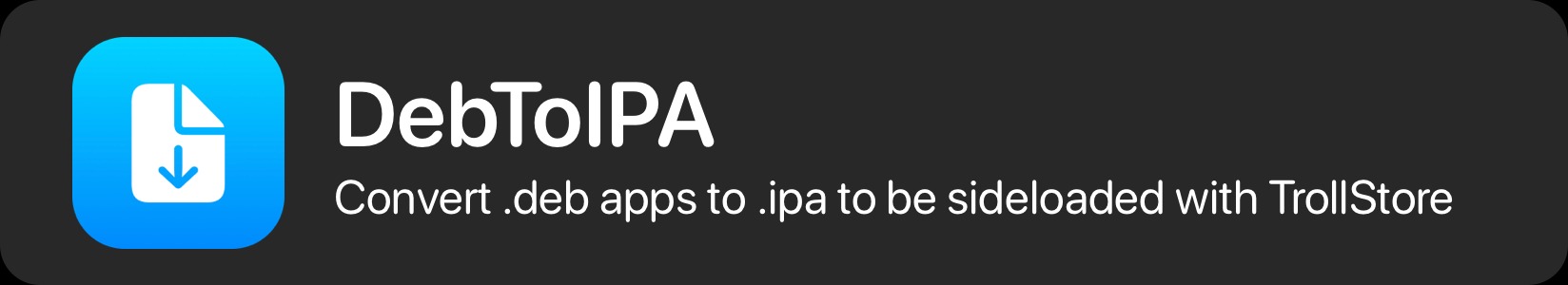
How To install DebTo IPA On iOS
Installing DebTo IPA on your iOS device requires a few additional steps, as Apple does not allow the direct installation of third-party applications from unknown sources. However, with the right tools and techniques, you can successfully install DebTo IPA and start converting DEB files to IPA format.
Here’s a step-by-step guide on how to install DebTo IPA on your iOS device:
- Prepare Your iOS Device: Before proceeding, ensure that your iOS device is compatible with the DebTo IPA version you downloaded. Additionally, make sure your device has sufficient storage space available for the installation.
- Install a Third-Party App Installer: Since DebTo IPA is not available on the App Store, you’ll need to use a third-party app installer to install the IPA file. Popular options include AltStore, Sideloadly, and iPA Installer. Follow the respective installation instructions for your chosen app installer.
- Connect Your iOS Device: Connect your iOS device to your computer using a compatible USB cable.
- Launch the App Installer: Open the third-party app installer you installed in the previous step.
- Import the DebTo IPA File: Within the app installer, locate the option to import or install an IPA file. Browse to the location where you downloaded the DebTo IPA file and select it for installation.
- Provide Necessary Permissions: Depending on the app installer you’re using, you may need to provide additional permissions or follow specific steps to trust the application or developer.
- Install DebTo IPA: Once you’ve provided the necessary permissions, the app installer will begin the installation process for DebTo IPA on your iOS device.
- Wait for the Installation to Complete: The installation process may take a few minutes, depending on the size of the DebTo IPA file and the performance of your device.
- Launch DebTo IPA: After the installation is complete, you should be able to find and launch the DebTo IPA application on your iOS device.
It’s important to note that the installation process may vary slightly depending on the specific third-party app installer you’re using. Always refer to the documentation or instructions provided by the app installer for the most up-to-date and accurate installation steps.
Conclusion
DebTo IPA is a powerful tool that opens up a world of possibilities for iOS users seeking to customize and enhance their devices. By converting DEB files to IPA format, you can install third-party applications, tweaks, and modifications that are not available on the official App Store.
